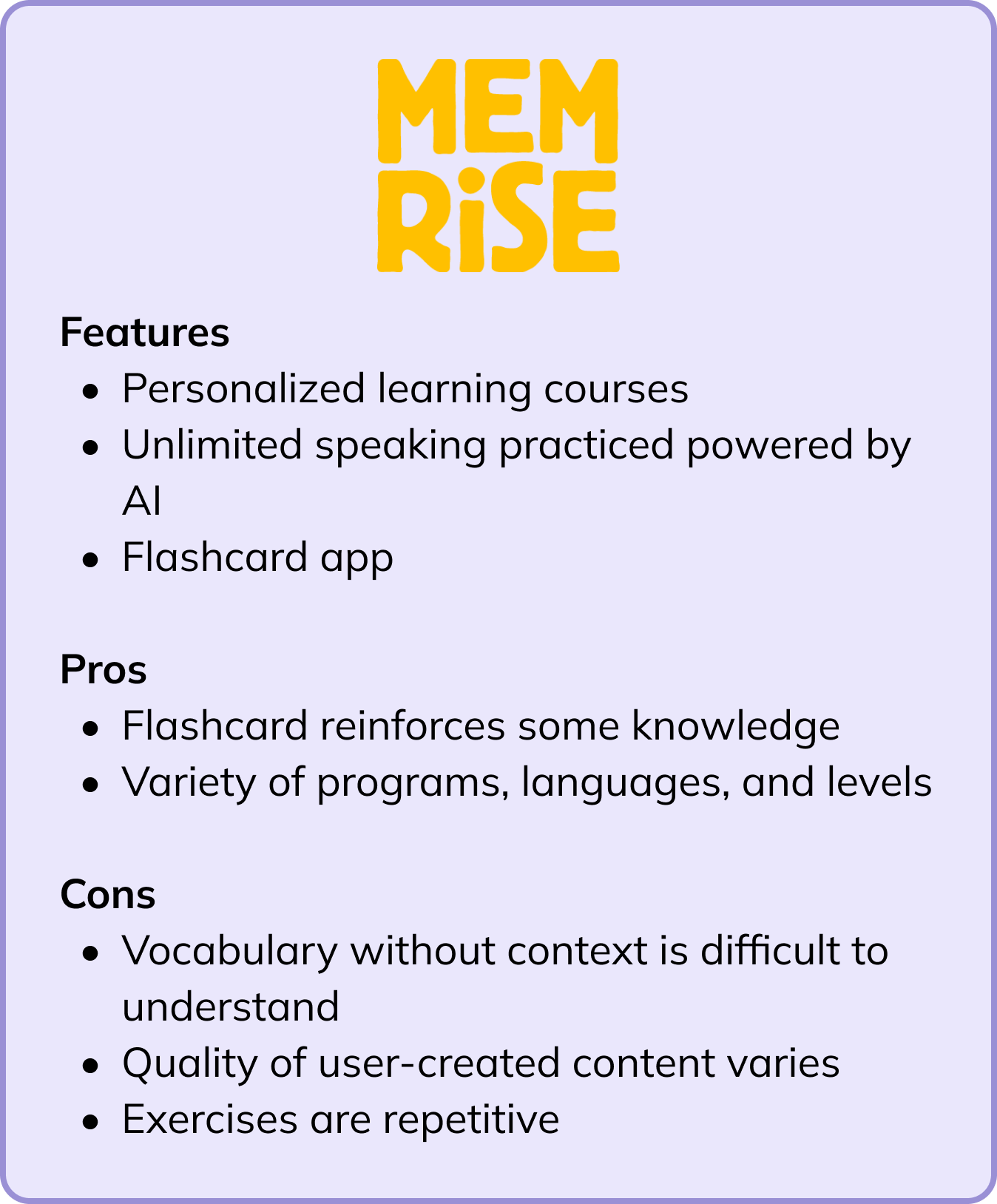web application design | UXL Designathon
GenSpeak
Uplifting second-generation immigrants by reconnecting through interactive language learning.

overview
Background
The product was created for the UXL (UX Laurier) Playful Navigation Designathon, a designathon created by the University of Wilfrid Laurier’s UX Club. We had 36 hours to research, design, prototype, and pitch a product to a panel of judges. It was a completely virtual designathon and was my very first experience with UX/UI design, which gave me many opportunities to grow as a designer!
Challenge prompt
“How might we design an experience that sparks curiosity, self-reflection, and experimentation to enhance learning and discovery?”
My team chose to address the loss of mother tongue from second generation immigrants who grew up in a westernized society, allowing them to connect to their culture. We did this by developing GenSpeak, a language learning web app that allows the user to connect with another user or mentor through video chat.
My team chose to address the loss of mother tongue from second generation immigrants who grew up in a westernized society, allowing them to connect to their culture. We did this by developing GenSpeak, a language learning web app that allows the user to connect with another user or mentor through video chat.
research
Investigating the problem space
30%
are less than moderately fluent in speaking their mother tongue
are less than moderately fluent in speaking their mother tongue
80%
are less than moderately fluent in reading or writing their mother tongue
are less than moderately fluent in reading or writing their mother tongue
61%
have used language learning applications
have used language learning applications
70%
consulted friends or family to help with learning
consulted friends or family to help with learning
Our research also showed that individuals that lack fluency in their mother tongue felt:
- Disconnected from their culture
- Loss of identity or out of place
- Awkward, unsure, and uncomfortable around native speakers
- Isolated, ashamed, sad, disappointed, and frustrated with themselves
Analyzing existing applications
We conducted a competitive analysis of three different language learning apps: Duolingo, Pimsleur, and Memrise. This allowed us to identify their pros and cons, as well as their features. We were able to identify that current language learning apps focus on vocabulary and memorization, rather than conversation. With language learning apps, studies show that users struggle to have proper conversation beyond the words they have memorized.
Creating the user
To understand the user better, we created three user personas. Each persona has a different level of proficiency to make sure our app addressed user pain points and each aspect of language learning: reading, writing, and speaking.
ideation
Getting started...
As we only had 36 hours to work with, we quickly came up with what features to include in our product to properly address our problem.
Understanding the user flow
Once we created an idea of what we wanted our application to have, we created an information architecture to understand the user flow of the frames and of the product. We were able to get the research, user personas, brainstorming, and style guide completed all within the first day!
product development
Implementing the decisions
On the second day of the designathon we started developing the product, we had the key features laid out and started creating the medium fidelity frames.
final design
Final product
Once we finished our medium fidelity frames, we started the high fidelity frames and used our style guide that we completed the day before.
Reflection
🌊 Diving into the deep end
Participating in this designathon marked my introduction to UX/UI design. It was a fast-paced, challenging, and highly rewarding experience that provided invaluable learning opportunities offering lessons and insights into the design process. The hands-on nature allowed me to apply design principles in a real-world scenario, giving me a deeper understanding of the work involved in creating user-centered products.
🏃🏻♀️➡️ A sprint to the finish
Despite the time crunch, I’m extremely proud of what my team and I accomplished in just 36 hours. We completed a fully functioning web application, developed a prototype, and delivered a pitch—all while keeping our target user in mind. The feedback we received highlighted the strength of our market research, competitive analysis, and intuitive design. Our unique audience, visually appealing UI, and thoughtful solution were praised, reaffirming that our design resonated with the intended audience.
🗝️ Key takeaways
Reflecting on the project, I realize there are several things I’d approach differently if given another chance. First, I would have chosen to design a mobile app instead of a web app. The larger surface area of a web application, combined with the tight time constraints, made the project feel overwhelming. A mobile app would have allowed us to stay focused and better manage our scope.
Another key takeaway is the importance of user testing. If I had more time, I would have prioritized getting real user feedback earlier in the process. User testing is essential for identifying pain points and refining the product, and it’s a step that guides design decisions to ensure the solution truly meets user needs.
Another key takeaway is the importance of user testing. If I had more time, I would have prioritized getting real user feedback earlier in the process. User testing is essential for identifying pain points and refining the product, and it’s a step that guides design decisions to ensure the solution truly meets user needs.
🌟 Feature wishlist
Looking ahead, there are a few features I would love to incorporate into this product. One idea is a learning mascot, which could offer encouragement and help foster a more engaging, supportive learning environment. A friendly mascot could motivate users throughout their journey, making the experience more enjoyable and approachable.
Another feature I'd include is the ability for users to connect with fluent speakers, not just novices. This would allow for deeper interactions and enable users to progress more quickly in their learning, providing an authentic language practice experience that goes beyond basic peer-to-peer connections.
Another feature I'd include is the ability for users to connect with fluent speakers, not just novices. This would allow for deeper interactions and enable users to progress more quickly in their learning, providing an authentic language practice experience that goes beyond basic peer-to-peer connections.